You might've already seen the changes we made to our helpdesk over the last few months. If you haven’t, welcome! At Gumtree we are always looking at ways to improve the user experience and adding more self-help tools so that you don’t have to wait for us to buy and sell successfully.
Our goal was to improve the search capability for self-help articles as well as make our helpdesk more accessible to our users. We continuously update our articles to ensure the information is accurate and clear for our users.
Where can I find the Gumtree Helpdesk?
We've made it really easy to find our helpdesk when you need assistance and there are a couple of places you can go to click through to our Gumtree Helpdesk.
Desktop:
1. Click “Contact Us” on our banner displayed on the Gumtree Homepage.
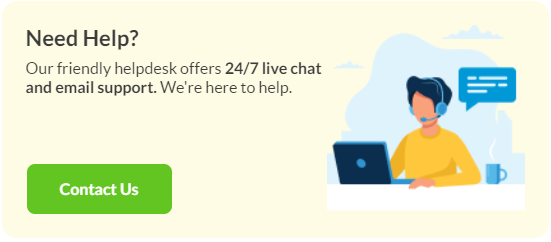
2. At the bottom of the Home Screen, “Help & Contact Us”
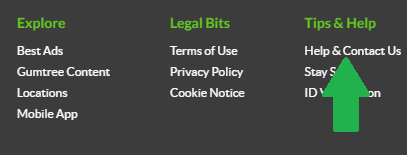
Mobile:
When browsing on mobile web, the placements remain the same as above.
Gumtree iOS and Androud App:
You can navigate to your profile (Top left) on the Home screen and tap on “Support”, then Select “Help Centre”.
How do I search for an article?
We have a dedicated search bar at the top of the page you can conveniently use to find articles related to your keyword search. Or you can navigate through our articles that are sorted in sections based on specific topics:
- Gumtree for Business – This section is for our current GAIT and Protool clients or users that are looking to sign-up . The section includes articles with information related to troubleshooting issues and tips on how to perform actions on the Gumtree business tools.
- Policies – While we want everyone to advertise on Gumtree, there are certain rules that all users need to adhere to. To avoid unexpected hiccups with your ads and ensure they will be allowed, please read the articles in this section. Each category has its own ad policies and we have an article that lists items not allowed to be sold on Gumtree.
- Technical – We know you hate it when you encounter issues when visiting websites, which is why we have a technical section with articles to resolve a majority of issues you might encounter when using our website and App.
- Basics – New to Gumtree? This section is for you. Here you can find articles related to buyers and sellers, how to use the Gumtree website and tips and tricks to get the best visibility for your ad! While this section is for new users, it also has articles on new features that we recently added with information on how they work and how you can benefit from them.
- Business Accounts – Already a GAIT or Protool client? This section has articles specifically made to help you master our business tools.
- Safety Advice – Last but certainly not least. At Gumtree, we strive to provide the safest online classifieds website to enable safe trading between buyers and sellers. We are constantly updating our stay-safe articles as scammers adjust their methods. This section includes information on scam trends, how to stay safe when buying or selling and how to keep your personal information safe. It also outlines how to report fraudulent activity to us and how to reach us if you have been a victim of fraud. This is a must-read section for all Gumtree users, new and old.
Your feedback is important to us. Each article has a “Was this article helpful” question at the bottom of it. Please use it to indicate to us which articles helped answer your question and which articles still need a little work.
What is the banner at the top of the helpdesk page?
The banner will always contain important information for our users to see. When you click on the banner it will take you to the specific article with additional information on the issue, scam warning or notice.
How do I contact Gumtree support if I can’t find my answer in an article?
-
At the bottom of each article, there is a “Submit a request” button that will ask you to complete a form that will send us an email request
-
At the bottom right corner of each Helpdesk page there will be a Support icon. Complete your details and our Team will contact you as soon as possible
-
Gumtree iOS or Android App: You can navigate to your profile (Top left) on the Home screen and Tap on Support
We have a team of people(Yes, real people!) ready to assist you with your queries. While our support team don’t offer phone support, they are always available to assist you via email with any of your queries.
What if I want to sign-up for Protool or GAIT?
-
You can email or call our sales team: stores@gumtree.co.za / 0210101888
-
Contact our team via our contact form
What if I have a suggestion to improve Gumtree that I want to share?
You can send us an email and include information about your suggestion. Our team is always interested in hearing what our users think.





